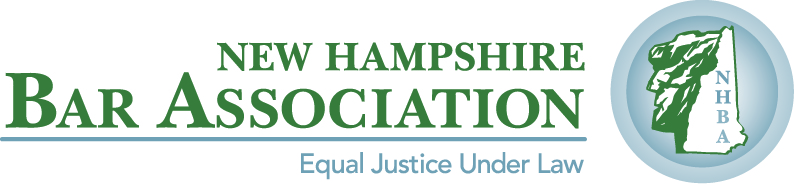Home » TechConnect » Whitepapers ~ TechConnect
Whitepapers ~ TechConnect
Whitepapers to help you succeed thought your law practice.
One of the key things law school doesn’t teach is that the success of your business relies on pleasing clients. But, before you can please clients, you have to obtain them. Read these materials to learn to find and retain satisfied clients, open a firm, manage a firm, manage your documents and protect your firm.
Jump to the information you need today!
Clients
Getting Clients
You know the law and you know you can deliver value for clients. You just have to find them. These resources will help you attract clients, build solid referral networks, and put your best foot forward in marketing your firm.
Keeping Clients
Clients are fickle. You need to keep them happy because happy clients stick around and can become powerful referral sources in their own right. This section includes tips and guides to keep clients content.

Additional Free TechConnect Member Benefits
TechConnect in Partnership with Affinity Consulting
Over 150 training videos and thought-provoking webinars are waiting for you!
Have a question about one of the whitepapers, an Affinity University video, or a specific technical issue – email an expert!
Schedule a free one-on-one, 30-minute video/phone consultation with an expert. All experts are former practicing attorneys who have spent years working with law firms on best practices, technology, management, and process. Mac-specific consultations are available.
Quick guides to know if you’ve dotted every i and crossed every t!
Making a technology purchase – know how competitors compare on important features.
Cybersecurity
The majority of small businesses do not recover from a disaster, be it physical like a fire or flood, or electronic like a data breach or ransomware attack. You must know how to protect your documents and client information, and how to securely access it if you can’t reach your physical office.
Cybersecurity and disaster-preparedness don’t just mean document-related concerns. They also entail things such as secure backups of all client and business information, contact information for key individuals and telephone trees for notifying employees, and even access to blank checks somewhere other than the office. Disaster preparedness is important for everyone.
- 3-2-1 Backup Strategy
- Antivirus and Antimalware Software
- Avoid These 3 Common Security Blind Spots – Accellis
- Backup
- Building a Law Firm Cybersecurity Game Plan (Part 1)
- Building a Law Firm Cybersecurity Game Plan (Part 2)
- Building a Law Firm Cybersecurity Game Plan (Part 3)
- Causes of Business Disasters
- Working with Clients Who Like to DIY
- Email Encryption
- Encryption and Cybersecurity in the Cloud
- Encryption Options for Online Sync Programs and Portable Media
- Know Your Options – Lost Data Can Often Be Recovered For a Price
- Law Firm Ransomware Defense – Accellis
- Meeting the Reasonable Care Standard
- Password Manager
- Tools & Protocols to Protect Client Data
- Two Factor Authentication
- Why The Cloud Is Important For Disaster Avoidance
- Wireless Encryption
- Portable Scanners & Printers
- Scanner Recommendations
Documents
For the overwhelming majority of attorneys, the end-product of their work is a document. This seems obvious if you’re in estate planning, but is also true in new entity formation, litigation settlements, and many more matters. Furthermore, attorneys and legal professionals no longer create documents in a vacuum. Plenty of products, including plain-old Microsoft Word, allow people to collaborate on documents in real-time. Additionally, if you’re sharing the document with co-counsel or opposing counsel, you may want to control what edits other people can make. In this section, learn how to effectively and securely draft, edit, share, and collaborate on electronic documents.
Document Assembly
Efficient document creation (producing them fast and correct) means that you can do more client work in less time.
Document-intensive practices often rely on a series of drafters and reviewers. The attorney meets with the client and takes notes that are passed off to a paralegal or legal assistant, who produces a first draft of the instrument. That instrument is then reviewed by the attorney, who may make edits, and the process begins anew.
Document assembly tools offer legal professionals a way to begin with any word processing document, including ones containing your particular attorney-approved language, and turn that starter document into an interactive, logic-driven template. Answer a few questions, click a button, and get a perfect document every time.
Using automated templates, a legal organization can product more accurate documents more quickly, with fewer resources. Your clients will benefit and so will your bottom line.
- Disruptive Legal Technologies
- Document Automation Considerations
- Document Automation Stumbling Blocks
- Making Documents ADA Accessible
- Legal Drafting Methodologies
- Legal Writing
- Rules for Template Building
- The Case for Adding Document Assembly Technology To Your Templates
- The Case For Commercial Drafting Systems
- The Case For Gold Standards
- What Is Document Assembly
- Why Template Building is Critical for All Law Offices
Document Management
Legal organizations receive, generate, and retain tons of documents. Your management of those documents cannot be the “needle in a haystack” approach. You must consider naming conventions and file organization so that you can efficiently and effectively find and share documents. Do you have a process in place to manage your documents?
While paper is inarguably an excellent working medium, it’s fragile, hard to move, and expensive to catalog and store. Becoming less paper-dependent helps legal organizations build businesses that put information at everyone’s fingertips without compromising client security and confidentiality. Look here to learn about creating and managing electronic documents, and building a robust knowledge management system at your organization.
Firm Management
Even the smallest non-solo legal organization can have management-related issues. It’s another area that law school didn’t prepare you for. But you can learn. Start here.
Leadership
The best-run legal organizations embody a positive, growth-oriented culture. Leadership entails fostering your organization’s most valuable asset’s your people. A good leader need not be born. A good leader can be created. Grow yourself into a leader to benefit yourself, your team, and your entire organization.
Recruitment & Retention
A growth-minded law firm cannot be successful without considering the role that recruitment and retention play in keeping a firm’s most important assets – its employees – thriving in a post-pandemic workplace. Like it or not, the world has changed and in an industry typically slow to adopt change, many firms have struggled to accept new mindsets as the nature of how work gets done has shifted in a short amount of time.
Process Mapping
Assuming you’re not straight out of law school, you don’t start any engagement de novo. You have a general framework in mind for creating an estate plan, incorporating a new business, or other matters. What would the ideal “flow of a matter” look like? Who in the organization does what and when? This is what process mapping exists for. It’s not solely the province of large organizations or ultra-sophisticated practices.
Every activity has a process, whether you’re aware of it or not. Just like a cooking recipe, you follow steps in a matter from client retainment to closing letter. Documenting these processes improves client service, makes on-boarding new hires easier, and ultimately redounds positively to your organization’s bottom line.
Money
Billing by the hour means that your supply of “product” is limited by the clock and calendar. Review the resources below to build a profitable practice.
Time, Billing, & Accounting
The end result of quality legal representation is collecting a fee from your client. If clients don’t pay you, the business won’t survive. All attorneys should understand the value of time tracking (even if you bill only flat fees or work on contingency), billing, and accounting for legal organizations.
The majority of private-practice attorneys bill by the hour or 1/10ths of an hour. Even legal organizations that work on contingency or flat fees should track time to know whether their days go. Understanding time entry, billing, and accounting are necessary evils in the legal profession. No one taught you these concepts in law school, but you should learn them. They will benefit the efficient and profitable functioning of your practice.
Trust Accounting
Trust accounting is a major potential pitfall for legal organizations. Treat it right and follow your ethical and legal obligations. Trust is a major component of trust accounting. Do the right thing, treat your clients’ money properly, and stay out of trouble.
Productivity & Reporting
The biggest advantage of timely and accurately recording your activities, beyond easy invoicing and prompt payment, is that you amass a wealth of information that you can analyze to see how well your organization is functioning as a profit-making entity. Can your accounting program produce useful reports to make the right business decisions?
Analyzing the data that your practice management and accounting programs produce is the best method of determining if your organization and team are both productive and profitable. Can the software you use produce the reports you need.
Practice Management
Every attorney should have practice or case management software. This tool is designed for legal users to organize information about clients and cases. Practice management software allows organizations to design case/matter workflows to track matter status and encourages intra-business collaboration.
Practice management software, also called case or matter management, is your organization’s central repository for client and matter information. Good case management programs also integrate with other best-of-breed programs like document management and electronic payments programs. Which program is right for you?
Technology (General)
Operating without technology in today’s legal market is inconceivable. You don’t want to be stuck in an office and your clients don’t want to communicate solely by mail, phone, and fax. A solid business plan, including budgets and work processes, requires one to think about technology. Review this section to learn the fundamentals you should consider and to figure out your organization’s needs.
In the last ten years, many legal software tools have moved from servers in closets to cloud providers hosting websites in data centers. Do you need servers, or will a cloud program meet your needs? How does your choice there affect your ability to access business information remotely? This section answers those questions.
Your hardware and networking infrastructure are the core tools of functional technology. Build a solid foundation. How much data should you store locally? Is cloud the way to go? Start addressing those questions here.
- 3-2-1 Backup Strategy
- A Lawyer’s Guide to Buying a Desktop
- A Lawyer’s Guide To Buying A Laptop
- Antivirus and Antimalware Software
- Avoid These 3 Common Security Blind Spots – Accellis
- Backup
- Best Practices for Hardware Maintenance
- Causes of Business Disasters
- DIY
- Email Encryption
- Encryption Options for Online Sync Programs Like Dropbox, OneDrive, Box and Google Drive
- Getting the Best Deals on Technology
- How to Choose an ISP – Accellis
- Inhouse or Hosted Servers – Are You Making the Right Choice – ProCirrus
- Know Your Options – Lost Data Can Often Be Recovered For a Price
- Law Firm Ransomware Defense – Accellis
- Making Documents ADA Accessible
- Meeting the Reasonable Care Standard
- Microsoft 365 and Google Workspace
- Mobile Hardware Strategy
- Notebook vs Desktop
- Oops of AI
- Password Manager
- Rec – Fax
- Rec – Headphones
- Rec – Portable Scanners & Printers
- Rec – Printer
- Rec – Scanner
- Rec – Surge Suppressors and UPS
- Stop Waiting For Computers to Die Before Replacing Them!
- Tips to Try Before Calling Support
- Tools & Protocols to Protect Client Data
- Two Factor Authentication
- Types of Notebook Computers
- What is Microsoft Exchange
- When Do You Need a Server
- Why The Cloud Is Important For Disaster Avoidance
- Wireless Encryption
- Portable Scanners & Printers
- Scanner Recommendations
- Vetting AI for Attorneys
- Video Conferencing
- VR, AR, and AI in a Real Law Firm
Open a Firm
Launching a new firm or “hanging out a shingle” is not just for newly minted attorneys. Maybe you’ve practiced in a firm for a while and have decided to go out on your own. There’s certainly a lot to know. Where do you start? The materials in this section start you down the right path and make sure vital considerations aren’t overlooked. And, if you’re on the other end of your career, ready to close or sell a practice, these materials will help you there too.
- Basics Accounting Information You Need to Understand
- Basics of Law Office TBA
- Building Your Technology Budget
- Working with Clients Who Like to DIY
- Getting the Best Deals on Technology
- Inhouse or Hosted Servers – Are You Making the Right Choice – ProCirrus
- Making Documents ADA Accessible
- My Accountant Wants Me to Use QuickBooks
- Notebook vs Desktop
- What is Microsoft Exchange
- When Do You Need a Server
- Why Lawyers Should Keep Track of Time
- Why You Need an Accounting System
- Why You Need Practice Management
Protect a Firm
Under the Rules of Professional Conduct, attorneys and legal support staff have obligations to protect client data. The information in this section helps you meet those ethical requirements.
Cybersecurity and disaster-preparedness don’t just mean document-related concerns. They also entail things such as secure backups of all client and business information, contact information for key individuals and telephone trees for notifying employees, and even access to blank checks somewhere other than the office. Disaster preparedness is important for everyone.
- 3-2-1 Backup Strategy
- Antivirus and Antimalware Software
- Avoid These 3 Common Security Blind Spots – Accellis
- Backup
- Building a Law Firm Cybersecurity Game Plan (Part 1)
- Building a Law Firm Cybersecurity Game Plan (Part 2)
- Building a Law Firm Cybersecurity Game Plan (Part 3)
- Causes of Business Disasters
- Email Encryption
- Encryption and Cybersecurity in the Cloud
- Encryption Options for Online Sync Programs Like Dropbox, OneDrive, Box and Google Drive
- Know Your Options – Lost Data Can Often Be Recovered For a Price
- Law Firm Ransomware Defense – Accellis
- Meeting the Reasonable Care Standard
- Password Manager
- Tools & Protocols to Protect Client Data
- Two Factor Authentication
- Why The Cloud Is Important For Disaster Avoidance
- Wireless Encryption